Model Checker
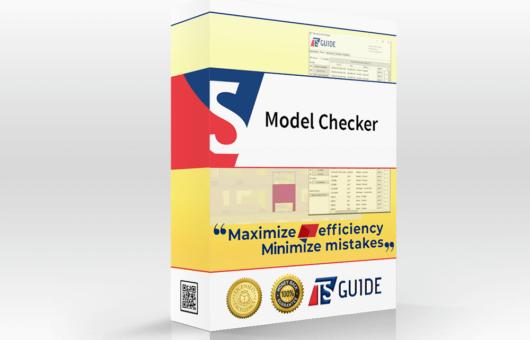
ARVE error: Mode: lightbox not available (ARVE Pro not active?), switching to normal mode
195.00€

If you feel at any point that the product is not worth the money, just send us an email to contact@tsguide.eu and we will return all money.

Our webpage don´t get any of your credit card information. For your safety, we use only the World most trusted and secure payment methods.
Main task:
Help to find simple, but common modeling mistakes and improve project quality.
Description:
Model Checker is like a Beagle dog. You make him very happy if you give him a chance to sniff out and deliver you different kind of modeling mistakes. He will find you more than 10 different type of modeling mistakes that could cost you or your client a lot of money. Don`t let these mistakes go out from your office to the fabrication and/or construction field. See the demo video how it works and what kind of mistakes he is a pro to find.
Included in this package:
✔ Model Checker tool for Tekla Structure versions 2017-…
✔ Objects.inp for User-Defined-Attributes
As a bonus, you’ll also receive:
✔ PropertyTemplates.xml to get User-Defined-Attributes to Property Pane
✔ Organizer, Object Browser template
✔ Organizer, Categories
✔ Filters for Organizer Categories
[oxi_addons id=”2″]
How to set up the package:
1. Purchase the tool
2. Download the package from HERE.
3. Copy Attributes– and ProjectOrganizer folders with Objects_ModelChecker.inp under your (Template) model folder.
4. If you want to bring User-Defined-Attributes info out to Property Pane, copy PropertyTemplates.xml to c:\Users\[USERNAME]\AppData\Local\Trimble\TeklaStructures\[VERSION]\UI\PropertyTemplates.
5. Run Model Checker tool according to your Tekla Structures version.
6. Enter your Activation Key.
7. Set Parameters according to your modeling rules.
8. We strongly recommend saving your Activation Key and settings for next time.
9. Run the checks to discover your model mistakes.
10. Resolve or ignore the mistakes.
Questions? Ideas? Improvements? We love hearing from you.


