Conceptual to Detailing Converter
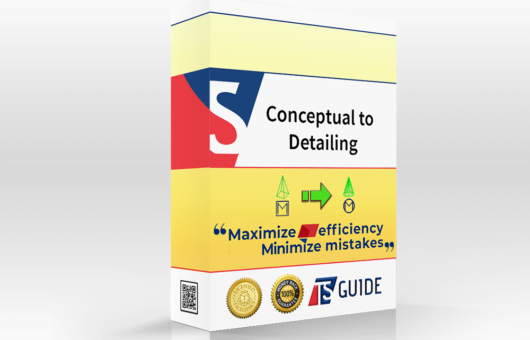
Original price was: 190.00€.145.00€Current price is: 145.00€.

If you feel at any point that the product is not worth the money, just send us an email to contact@tsguide.eu and we will return all money.

Our webpage don´t get any of your credit card information. For your safety, we use only the World most trusted and secure payment methods.
Main task:
Quickly convert all conceptual components into detailing components.
Description:
Say you’ve done some part of your model with Engineering-, Rebar Detailing-, or Construction Modeling license that creates conceptual components. Then you want to continue with some other license, or do numbering and create some shop drawings. Instead of converting all conceptual components into detailing components manually, let this macro convert all or selected components for you! After conversion, don’t forget to double-check with Object Representation Filter that all components were converted, and that visually, everything still looks good. Nothing is perfect, and there may be some components that are not converted, or not optimally converted. This usually happens if you don’t have the components available locally that you want to convert.
Included in this package:
✔ Conceptual to Detailing Global.cs macro.
✔ Conceptual to Detailing Selected.cs macro.
✔ Conceptual to Detailing Thumbnail.png
As a bonus, you’ll also receive:
✔ Object Representation filter to find easily conceptual components from the model.
[oxi_addons id=”1″]
How to set up the package:
1. Purchase the macro.
2. Download the package using the link that will be emailed to you immediately after your purchase.
3. Copy Conceptual to Detailing Global.cs and Conceptual to Detailing Selected.cs macro files to local macros folder. Read more about “Importing macros to model”.
4. Reopen the model, search from Applications and Components catalog for Conceptual to Detailing.
5. Enjoy the magic!
Questions? Ideas? Improvements? We love hearing from you.
